X AIR offers seamless remote control over Behringer’s X AIR digital mixer series using your Android tablet or smartphone. This app allows you to manage mixing, processing, and effects functions efficiently, supporting models like the X18, XR18, XR16, and XR12 mixers. An adaptable user interface caters to both beginner and expert users, offering control over 18 input channels routed to 12 buses and the ability to handle the internal stereo effects processors. These processors utilize the esteemed Behringer X32 audio processing engine, ensuring professional-level sound quality.
Enhanced Flexibility and Mobility
With X AIR, you gain the freedom to move freely, optimizing your audio mixing experience from any location. Whether adjusting the house mix from a seat or fine-tuning monitor mixes on stage, this app ensures you remain in control. Its straightforward setup process involves connecting your Android device to the X AIR network, after which the mixer will appear as a controllable device. Additionally, the app offers a demo mode for exploration without needing physical connectivity to an X AIR mixer, highlighting its user-friendly design and flexibility.
Comprehensive Digital Mixing Solution
X AIR provides an all-in-one solution for digital mixing, eliminating the necessity for extra hardware. Features like Preamp Gain, Low Cut, Phase, and Phantom Power Control, along with detailed parametric EQ adjustments, enhance your audio management experience. Moreover, the app supports personal monitoring through its single bus-send mode without influencing the main signal path. Storage and recall of 64 internal snapshots provide hassle-free workflows suited for diverse audio environments.
Elevating the efficiency of remote mixing applications, X AIR for Android redefines the mixing experience, making it a top choice for professionals and enthusiasts seeking mobility, flexibility, and comprehensive control.
Requirements (Latest version)
- Android 4.0, 4.0.1, 4.0.2 or higher required


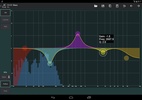





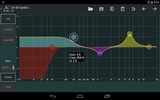




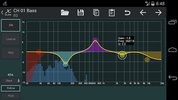

















Comments
If it were possible to download the app on all phones, I would like it.
How to install
The app is very good but they should update it to be able to download it on more recent Android devices.
very so good
My tablet is Xiaomi and I can't use it. Please help me, because I tried to update and now it's not compatible anymore.